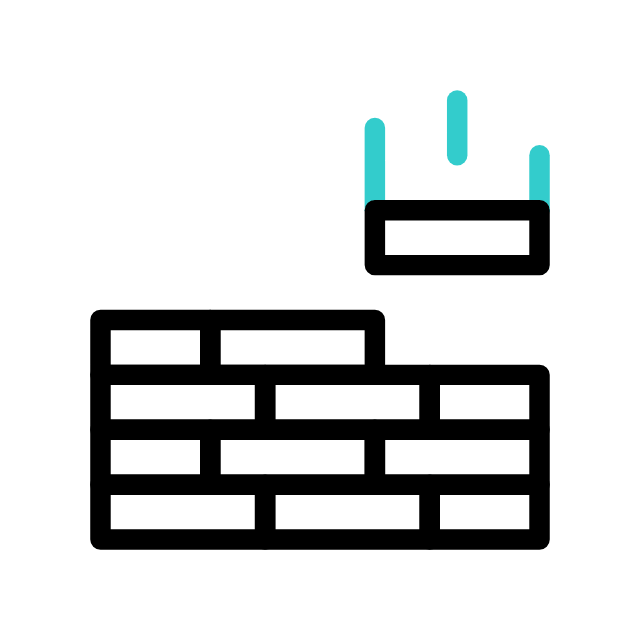Credit Card CSV → Employee Reports
Upload the weekly CSV (AmEx export). Titles auto-fill from your roster; unknowns are prompted once & saved. ZIP includes one workbook per employee and Policy Review.xlsx.
Approved Vendor List
Case-insensitive substring; duplicates still flagged across different reports.
Update Base Titles
Enter employee names and titles manually, or use the CSV workflow below.
Employee Name
Title
Upload a completed CSV of the title map to update titles automatically
Is this the same employee?
Time Clock Audit (Buildertrend)
Upload CSV/XLS(X). Preface lines handled; header row detected automatically. Demo flags > 12h shifts (extendable).
Patch Notes
v1.9.0 — Price yo Potty
- New Bathroom Budget tool. Pick your line items, punch in quantities, and the app does all the math so you don’t have to “calculator plus scratch paper” it anymore.
- Plain-English helpers. Little “i” bubbles now explain what each line item actually is (in human language), so you’re not guessing what “Tile Allowance” really covers.
- Smart totals. Costs and allowances are kept separate: the main budget shows true project cost, and there’s a tidy Allowances section that spells out things like Tile, Cabinetry, and Fixture allowances.
- Tile, but organized. Floor/tub tile and shower tile now roll up under one “Tile” category in the export, with a combined subtotal, so you see the full picture in one place.
- Prettier Word proposal. The exported document now has the Longfellow logo on the cover, clean headings, and a simple 3-line summary at the bottom: Subtotal, 20% Overhead & Profit, and Project Total.
- Easy on the eyes. When you click into a quantity field, that whole row highlights so it’s harder to lose your place in long budgets.
Translation: you can now build a clean, client-ready bathroom budget in a few minutes instead of wrestling with a Frankenstein spreadsheet. 🎉
v1.8.2 — Credit Cards woke up and chose productivity
- Buttons work again. The Credit Cards page had a hiccup that stopped clicks from doing anything. That’s fixed.
- Exports are smoother. Downloads now finish more reliably, and if something goes wrong you’ll get a plain-English message.
- One glitch won’t break the page. If a small piece misbehaves, the rest of the tool keeps on working.
- Smarter flagging. We’ll still catch food, drinks, rideshares, and the usual suspects—but we won’t flag unrelated places like Harbor Freight or Barclays just because they contain “bar.”
- Duplicate check with common sense. We only flag duplicates that make sense across different weeks, not everything under the sun.
- Clear status line. The Credit Cards page now explains issues right away so you know what to do next.
v1.8.1 — Souvenir Bag (Export History)
- 🧳 Export History. Every time you download a result, we quietly tuck a copy into your private locker. Only you can see it.
- 🧭 Easy to find. Hover the User ▾ pill → click Export History. You’ll see when it ran, which program it came from (Credit Cards, Intercompany, Time Clock), the file name, and size.
- ⬇️ One-click re-download. Big friendly Download buttons bring files right back—no rerunning needed.
- 🔒 Private by design. Your exports belong to you. Teammates can’t see them (even if they run their own).
Heads-up
- 👤 You must be signed in for saves to happen.
- 🕒 Only exports made after this update show up (no backfill of older files).
- 📦 Very large files may be trimmed by the site’s upload limits—if something doesn’t appear, try a smaller export and holler if you want the cap raised.
v1.8.0 — The App Grew a Brain (Server Edition)
- 🧠 Remembers you everywhere. Make an account once and you’re good on any device. Your stuff now lives on our server (not just your browser’s goldfish memory).
- 🚫🔁 Duplicate bouncer. Try to upload the same charge twice and it gets carded at the door: “Sorry pal, you’re already on the list.” Works across different users too.
- 🏠 Data has a real home. We moved the pantry to the basement — updates redecorate the kitchen, but the ingredients (your data) stay safe.
- 🔐 Safer by default. Secret handshakes (secure passwords), velvet-rope guest list (optional approved email domains), and HTTPS so nosy neighbors can’t peek.
- 🧰 Team-friendly lists (optional). Employee Titles and the Approved Vendor List can live on the server so everyone shares the same truth.
- ✏️ Live editing wins. Edit files directly on the site with Cyberduck or VS Code, or push changes with a simple
gitdeploy — no data lost. - 🩺 Feeling check. There’s a tiny “I’m alive” page behind the scenes so we can keep the lights on. You can ignore it; we won’t.
Heads-up (aka “stuff to know”)
- 👤 If you made a login before this update, that was browser-only. Please create the same account once on the new system and you’re set everywhere.
- 🔄 If anything looks stuck, do a hard refresh in your browser (clear cache). It’s like coffee for webpages.